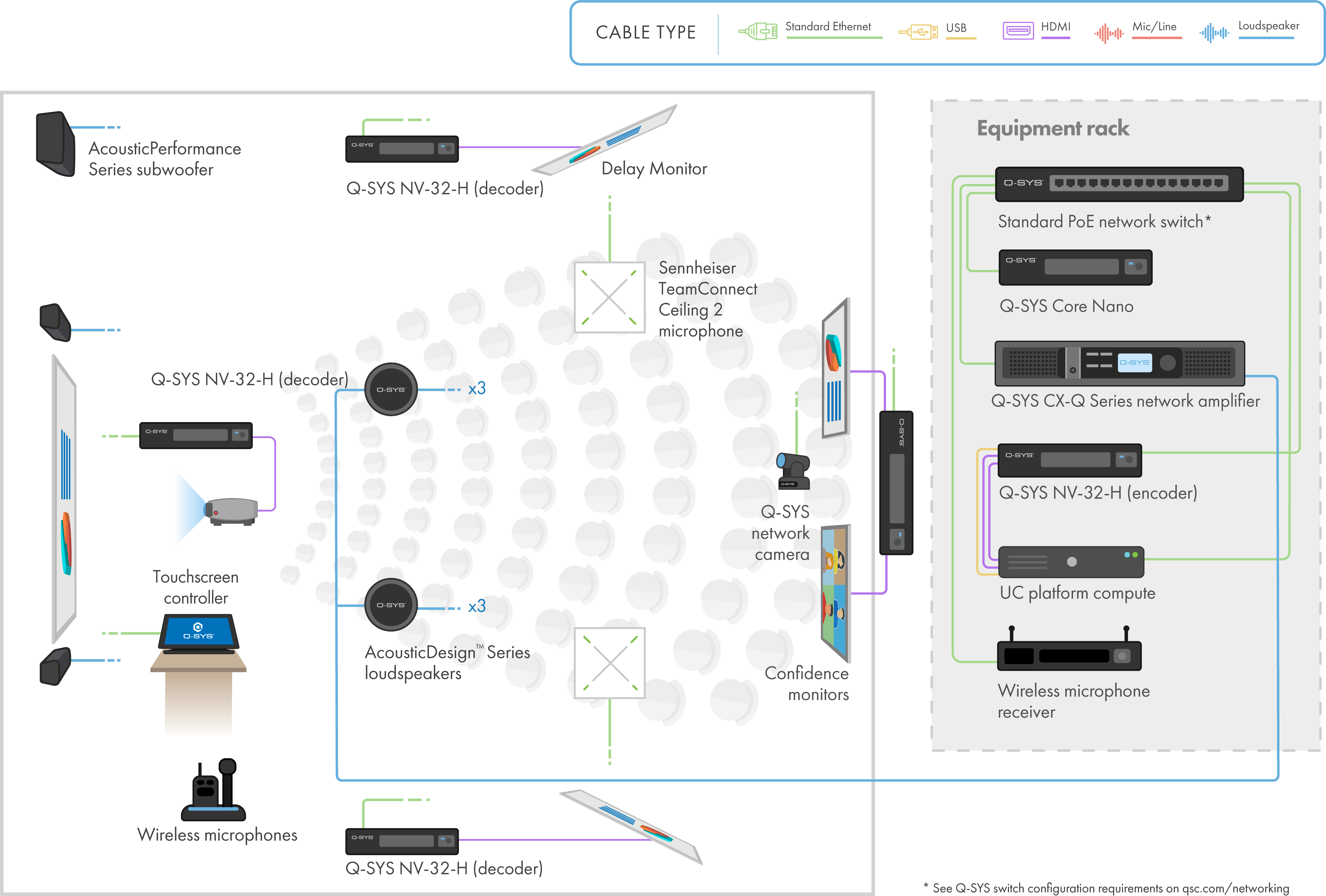Collaboration Solutions – All Hands Space
Certified Q-SYS solutions
Q-SYS Auditorium Features

Live Streaming
Broadcast your event to a wider audience, connect a PC via USB to Q-SYS, and stream camera video and system audio feeds to any major web broadcasting platform.

Automatic Multi-Camera Switching
Add as many network-based Q-SYS cameras to your space as needed and Q-SYS will deliver a single video stream to your UC platform while providing live switching. This ensures a more collaborative training experience.

Paging & Background Music Distribution
Whether it's the lobby, backstage or the entire venue, Q-SYS lets you send live or pre-recorded messages where they need to be heard. Additionally, you can distribute music to specific areas in the venue while providing playlist and track controls to your Q-SYS user control interface.

Seamless Hybrid Meetings
Whether you've standardized on a UC platform or need to flex your room to accommodate BYOM, simply connect a single USB to a Q-SYS Core processor or USB endpoint and share the room's audio and conference camera feeds with remote meeting attendees.

In-room Voice Reinforcement
Conferences, presentations or performances will be crystal clear, thanks to Q-SYS room optimization tools, EQ and processing, along with broad portfolio of Q-SYS installed loudspeakers and custom loudspeaker presets.

Video Streaming & Collaboration
Transport HDMI video and audio from PCs to LED displays and projectors around the room without additional HDMI extenders, control processors, bridges or complicated programming. Learn More