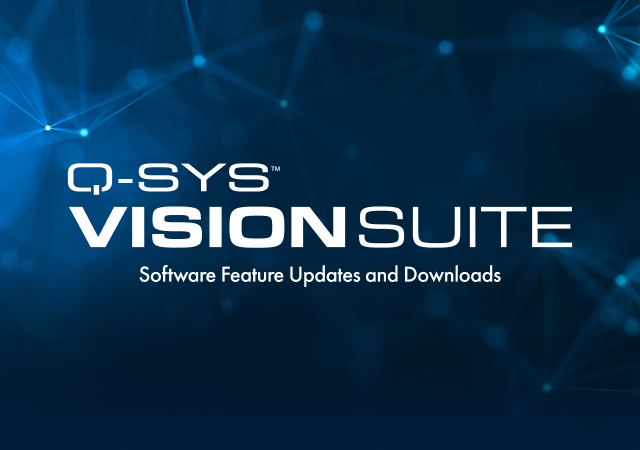
What's New
February 2026

Welcome! Access everything you need for Q-SYS VisionSuite
Discover the latest advancements, from intelligent presenter tracking and audio-based camera switching to vision-based control. Stay ahead of the curve with access to essential software downloads, including the Q-SYS VisionSuite Software.

New! Support for new Q-SYS NC Series cameras
Add the Q-SYS NC-90-G2 and/or NC-Pro15x to your VisionSuite designs (VSA‑100 AI accelerator only). This will enable preset-based Automatic Camera Switching (both models) and Presenter Spotlight (NC-Pro15x only).
VisionSuite Software Updates
VisionSuite for VSA-100 AI Accelerator
(ACPR, Presenter Tracking)
*v90.1 is only compatible with the VSA-100 in systems running Q-SYS Designer Software v10.1.1 or above. 30 GB or more hard disk space recommended to download.
Plugin VisionSuite for SVS1/4 AI Accelerator
(ACPR, Presenter Tracking) v90.0.5
*SVS1/4 AI accelerators running v90.0.5 should be deployed in systems running Q-SYS Designer Software v10.1 or earlier (available in Q-SYS Designer Archives)
Request a demo today!
Want to see Q-SYS VisionSuite in action? Q-SYS experts will demonstrate Speaker and Presenter Spotlight technologies and how to get the most from your space.