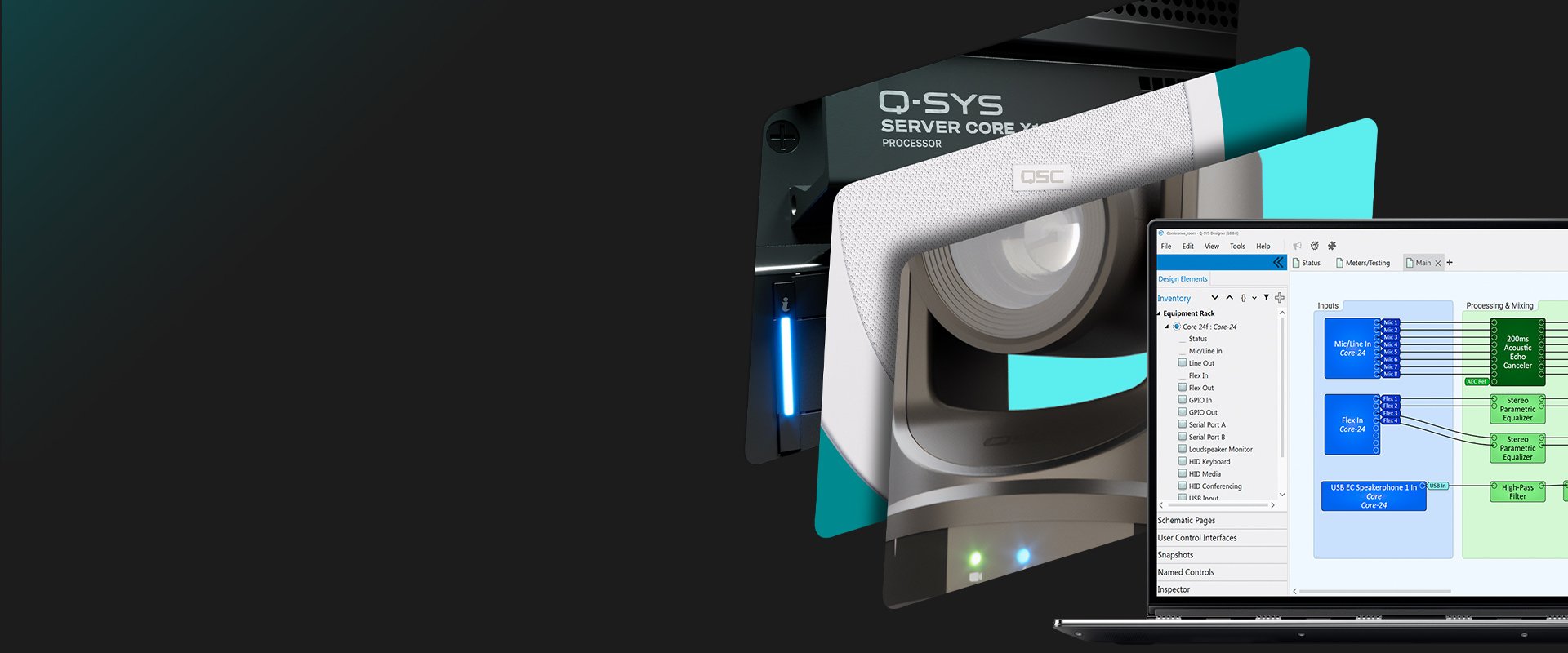
El software Q-SYS Designer es el programa de diseño de DSP más potente y sencillo, del mercado actual. Este software permite al usuario crear diseños en el sistema nativo de la plataforma Q-SYS y también integrar el ecosistema Q-SYS. El entorno de diseño se ha creado específicamente para ser intuitivo y fácil de usar. Está diseñado de forma ordenada y carece de menús complicados de multinivel. Como resultado, el software permite a los integradores de sistemas centrar sus energías en construir el sistema de audio, evitando así tener que superar la curva de aprendizaje de un software complejo.
• Un software para sistemas de cualquier tamaño: El software Q-SYS Designer es una aplicación para uso en todas las categorías Core de Q-SYS para proyectos de cualquier tamaño.
• Modo emulación: Construya la mayor parte del sistema sin hardware.
• Compatible con periféricos de terceros: Q-SYS permite el control de dispositivos externos a través de la programación con LUA disponible.
• Interfaces gráficas de usuario: Diseñe botones a medida, importe imágenes, añada protección PIN en la UCI como medida de protección adicional y cree controles de usuario para controles de pantalla táctil.
Nota: Antes de actualizar, asegúrese de crear copias de seguridad de sus archivos de diseño de Q-SYS de la versión actual o de versiones anteriores. Haga también copias de seguridad de todos los archivos multimedia que tenga en el Core. Para evitar sobrescribir sus copias de seguridad, recuerde no abrir las copias de seguridad con la versión de software Q-SYS Designer recién instalada.
Updated Features v10.1

Add new Q-SYS network cameras and audio expanders to your designs
- NC-90-G2 is the next-gen network ePTZ camera that combines onboard AI with enhanced optics to deliver an automated collaboration experience in smaller, wider collaboration spaces.
- NC-Pro15x expands the Q-SYS camera portfolio to bring broadcast-quality video to high-impact spaces that require elevated production-grade elements.
- QIO Series high-density audio expanders deliver 24 channels of audio, as well as GPIO and both network and peripheral redundancy in a 1RU form factor to simplify the design of larger Q-SYS systems.
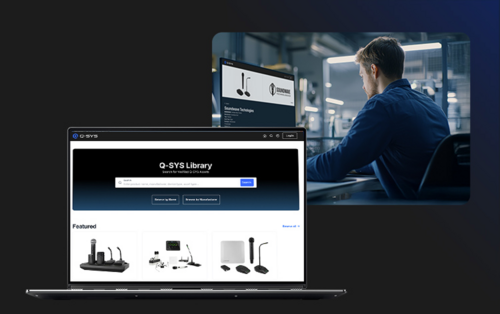
Q-SYS Library (say goodbye to Asset Manager!)
Accelerate deployments and unlock new possibilities.
Explore a curated, cloud-connected collection of verified Q-SYS and third-party plugins, UCI templates, sample designs, and Lua modules—all tested for seamless integration with Q-SYS Designer Software. With smart search and personal library syncing, it streamlines workflows and accelerates deployments, helping you stay consistent and in control across your AV ecosystem. No downloads or logins required to explore.
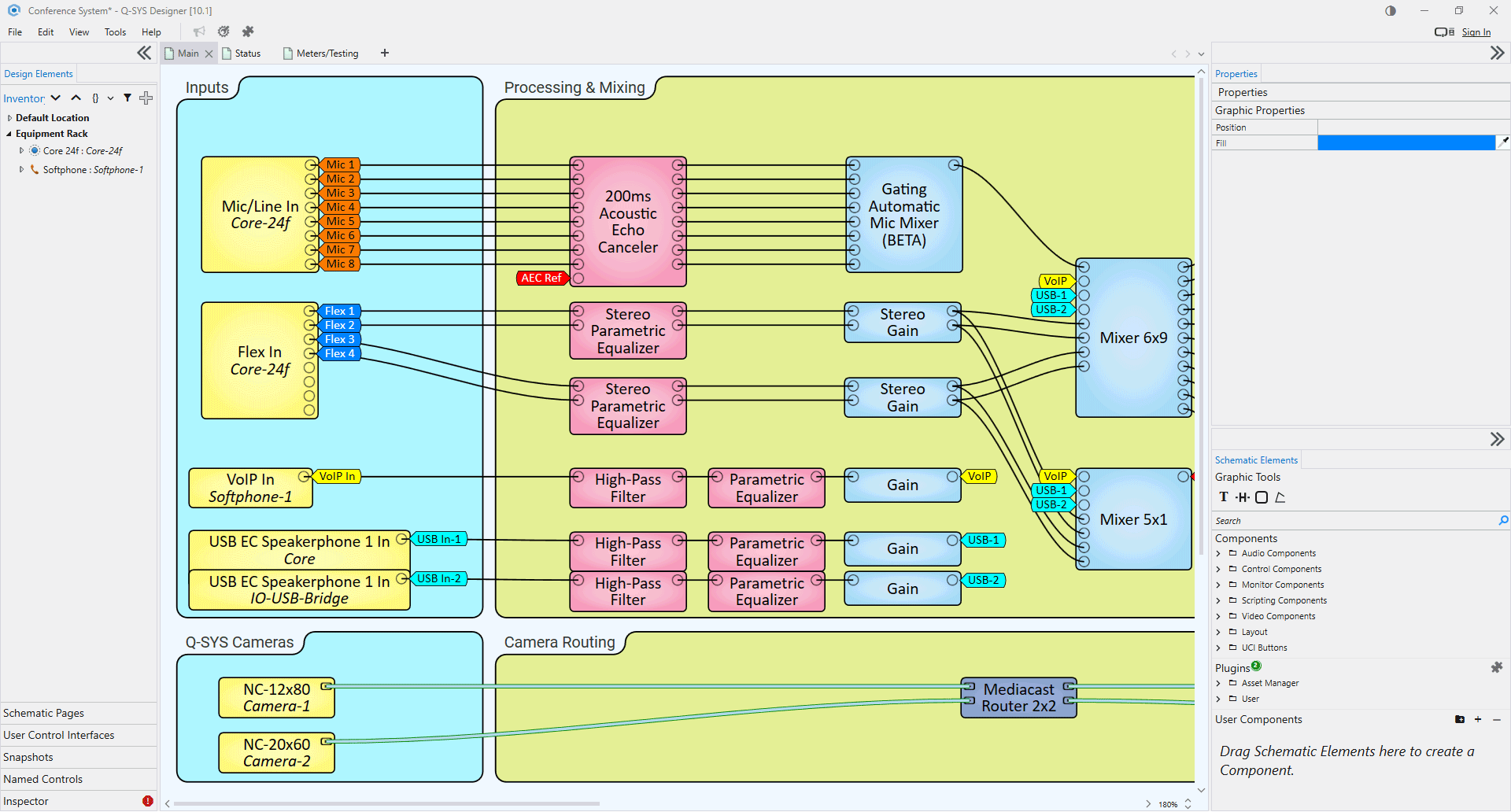
Other Platform Updates
- Horizontal mouse scrolling in Q-SYS Designer software: One of the most requested features in Q-SYS Communities is now live! Includes all schematic pages, containers and script editors.
- Add batch inventory items to designs: Add large quanties of the same device to your designs quickly, with the ability to generate sequential names automatically.
¿Quiere conocer rápidamente las nuevas características?
Ofrecemos un recorrido rápido por las características más relevantes de los lanzamientos importantes del Software Q-SYS Designer. Para saber más sobre el uso del software Q-SYS Designer, visite Formación de Q-SYS.
Q-SYS Designer Software v10.1
Released November 20, 2025
UPGRADE NOTICE: If you are upgrading from version 9.13.x, no additional steps are necessary. If you are upgrading from 9.12.x or earlier, see the Upgrade Requirements for instructions.
Q-SYS Designer Software v9.13.1 LTS (long-term support)
Released July 31, 2025
The long-term support version provides critical bug fixes and security updates, plus compatibility with minor revisions of supported hardware, while maintaining the feature-set of Q-SYS Designer Software v9.13. This version will be supported for 24 months from the date of release or until the promotion of a new release to LTS status.
QDS Archive Versions
Request a previous or End-of-Life (EOL) version of Q-SYS Designer Software for legacy systems.
Plug-ins y controles programables de terceros
QSC se ha asociado con varios fabricantes de tecnología AV&C para ofrecer una amplia gama de plug-ins prediseñados. Esto hace que la integración de dispositivos de terceros en un sistema Q-SYS se pueda realizar simplemente mediante una sencilla configuración drag-and-drop.
Archivo de ayuda en línea Q-SYS
El archivo de ayuda en línea de Q-SYS es el archivo de ayuda más completo y más actual para el Q-SYS Designer Software y el hardware, y los periféricos relacionados. Puede acceder a este archivo de ayuda dentro del software Q-SYS Designer. El archivo de ayuda online de Q-SYS se suele actualizar con más frecuencia que el archivo de ayuda que se encuentra en el software Q-SYS Designer.

